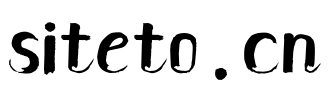改成如下代码后window.location.href成功跳转:
<script type="text/javascript">
function checkUser()
{
if(2!=1){
window.location.href="login.jsp" rel="external nofollow" rel="external nofollow" rel="external nofollow" rel="external nofollow" ;
window.event.returnValue=false;
}
}
</script>
<p class="extra">
<a class="ui blue right floated primary button" onclick="checkUser()" href="bookConfirm?userId=${account.id}&roomNum=${room.roomNum}&stime=${stime }&etime=${etime }" rel="external nofollow" rel="external nofollow" >确认预订</a>
</p>
解决方法二
点击事件中 onclick="checkUser()" 变成 onclick="return checkUser();"
并且在 checkUser中 return false;这样的话 a标签的href也不会执行。 这样就能window.location.href顺利跳转。
代码如下:
<script type="text/javascript">
function checkUser()
{
if(<%=flag%>!=1){
window.location.href="login.jsp" rel="external nofollow" rel="external nofollow" rel="external nofollow" rel="external nofollow" ;
return false;
}
}
</script>
<p class="extra">
<a class="ui blue right floated primary button" onclick="return checkUser();"
href="bookConfirm?userId=${account.id}&roomNum=${room.roomNum}&stime=${stime }&etime=${etime
}">确认预订</a>
</p>
更多相关内容:
-
无相关信息