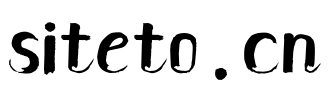图片:3.jpg
700)this.width=700;" style="max-width:700px;" title="点击查看原图" onclick="if(this.parentNode.tagName!='A') window.open('https://www.javascriptcn.com/attachment/1704/thread/14_1_cd051b86e1984cd.jpg');" />警示框的链接有时候你可能想在警示框中加入链接地址,用来告诉用户跳到某一个地方或新的页面。而这个时候你又想让用户能明显的看出来这是链接地址。在Bootstrap框架中对警示框里的链接样式做了一个高亮显示处理。为不同类型的警示框内的链接进行了加粗处理,并且颜色相应加深。 实现方法: Bootstrap框架是通过给警示框加的链接添加一个名为“alert-link”的类名,通过“alert-link”样式给链接提供高亮显示。 具体使用如下:<div class="alert alert-success" role="alert">
<strong>Well done!</strong>
You successfully read
<a href="#" class="alert-link">this important alert message</a>
.
</div>
<div class="alert alert-info" role="alert">
<strong>Heads up!</strong>
This
<a href="#" class="alert-link">alert needs your attention</a>
, but it's not super important.
</div>
<div class="alert alert-warning" role="alert">
<strong>Warning!</strong>
Better check yourself, you're
<a href="#" class="alert-link">not looking too good</a>
.
</div>
<div class="alert alert-danger" role="alert">
<strong>Oh snap!</strong>
<a href="#" class="alert-link">Change a few things up</a>
and try submitting again.
</div> 更多相关内容:
-
无相关信息